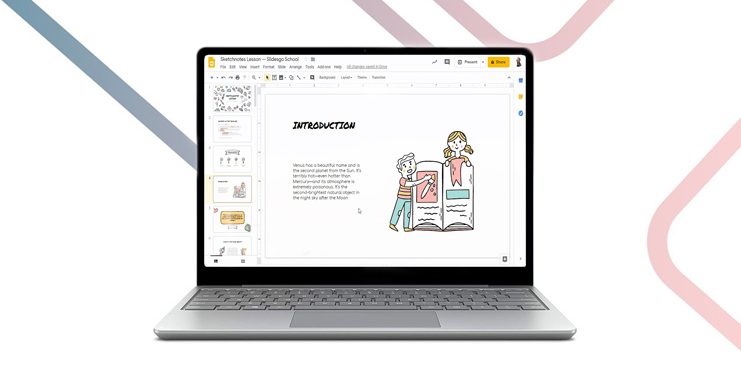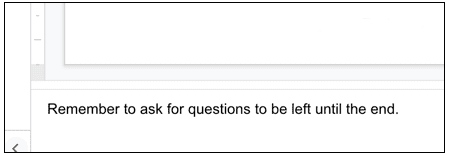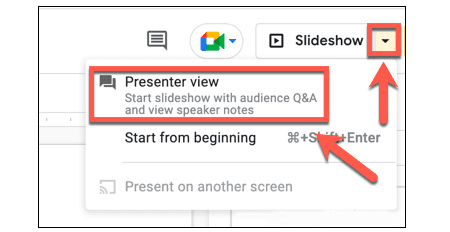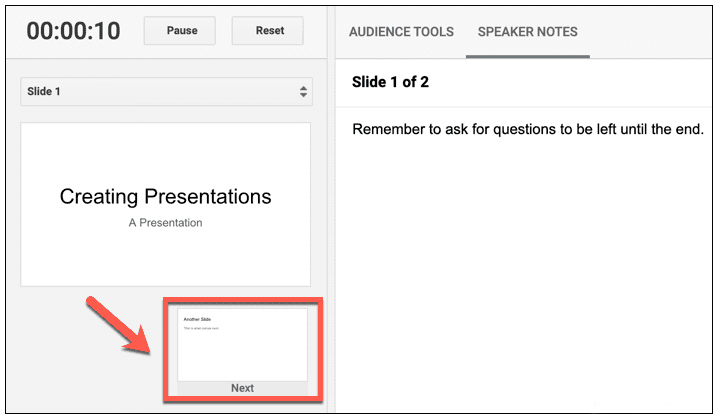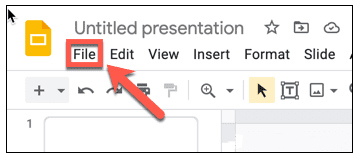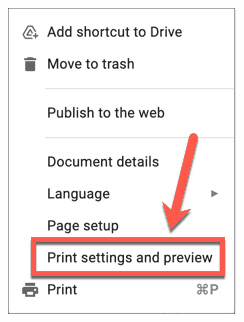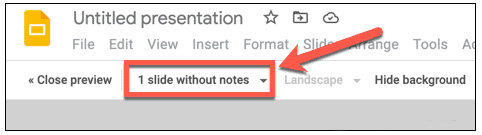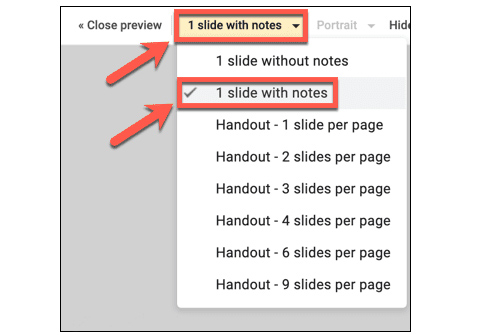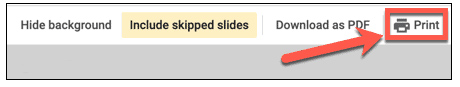We’ll go over how to add notes to Google slides and how to print Google slides with notes for a presentation on this page. Printing out a presentation with slides can be helpful in public speaking, learning, and other things, especially if you also print out any notes you have added. Here’s how to quickly print your slides with the letters on them. Even though Google Slides doesn’t have all the features that PowerPoint does, you can still wow your audience with a presentation made in Google Slides.
What if you want to include some notes in your presentation? If you want to do well in your presentation, you should probably write down some notes. These are notes that won’t show up on the slides. You can also put reminders on slide previews your audience can print out.
Follow these steps to print Google Slides with notes for presentations at school, college, or business.
How to Use Google Slides Notes
You can use speaker notes in Google Slides to remind yourself of important information before giving a presentation.
You can make the speaker notes only show up for you if you project your presentation or use two screens. Your slides will show up on the second screen or projector without the speaker notes.
Follow these steps to add notes to Google Slides:
- Open your Google Slides presentation and choose a slide to work on.
- You’ll see a place to add speaker notes at the very bottom of the screen. Click here to add your notes.
- Google slides allow you to make as many notes as you’d like on each presentation, and you can even print your slides with comments when you’re done. When ready to give a presentation, click the arrow next to Slideshow and choose the Presenter view.
- This will take you to two pages. One shows your presentation, which you can share with a projector so that other people can see it—the other shows thumbnails of the slides along with your notes.
- Simply clicking the Next button in your presentation will take you to the next slide in the sequence.
Each new slide’s notes will be on the right. You can use these speaker notes to help you through your presentation.
How to Print Google Slides with Notes
You can print your slides if you want to practice your presentation or show it to other people when you’re not online. You have the option of printing your slides with or without the notes that are intended for the presenter.
Follow these steps to print Google Slides with notes:
- Choose File from the menu.
- Go to Settings > Print > Preview.
- Choose one slide that has notes.
- Make sure 1 Slide with Notes is checked in the slide options. Choose 1 Slide Without Notes if you don’t want the speaker notes to print.
- Your preview will show one slide per page, with the speaker notes included.
- Click Print to print Google slides with notes.
Google Slides: Questions People Ask Most Often
Can I change the pictures that are on Google Slides?
Yes, you can change all photos with a simple editor that lets you drag and drop them.
Can the colors in Google Slides be changed?
Yes. Please pick the color you want and click once to make it happen.
When I buy Google Slides, how soon will I get it?
You can use the theme you bought in just 3–5 minutes.
Can I make a presentation for free with Google Slides?
Yes, some Google slides, and PowerPoint templates are free, so you can use them to make presentations for school, college, or work.