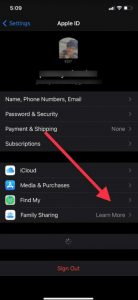AirPods are without a doubt one of the best ways to listen to music. They have a number of distinctive qualities, one of which is their ease of usage. You’re more prone to lose them because they’re wireless. Assume you’re running and they unexpectedly drop somewhere. It appears to be a nightmare. Finding a single AirPod, especially when it’s the only one you’ve lost, might be difficult. So, let’s delve more into how to locate lost AirPods.
Apple has made it simple to find your AirPods/AirPods Pro no matter where they are. We’ll show you how to use your iPhone, iPad, or computer to track down your misplaced AirPods in this article. I’ve also talked about how to track down misplaced AirPods or AirPod Pro.
How can I locate AirPods on a map?
You can use Maps to locate your lost AirPods if you’re using an iPhone or iPad. The Find My iPhone app can help you find your AirPods’ last known location. To find your AirPods or AirPods Pro, follow the steps below.
- On your iPhone or iPad, open the TheFind My iPhone app.
Find My iPhone allows you to track down all of your Apple ID-enabled devices.
- On your screen, select the device’s tab.
- Select your AirPods from the list of devices.
If they’re linked to your phone, it’ll show you their current position; if they’re not, you’ll be able to find the last spot they were connected to.
That’s all! In just three steps, you’ll be able to find your AirPods on your iPhone!
How can I locate my AirPods on a computer?
If you can’t get your hands on the Find My iPhone app, you can still track down your lost AirPods using your computer.
- Go to iCloud.com/find in your browser.
What Is the Best Way to Make AirPods Ring?
If your AirPods are close and connected to your device, you may use a few simple ways to make it ring and locate it.
- Use the Find My iPhone app or go to iCloud.com/find.
Log in using your Apple ID by opening the app or visiting the website.
- Go to the Devices tab and choose your AirPods from the drop-down menu.
- Select the “Tap to play sound” option, and the phone will begin to ring.
For the following two minutes, it will gradually increase louder.
How can you track down missing AirPods while you’re not connected to the internet?
Airpods Max can be found for 18 hours within their case and 72 hours outside their smart case using the Find My iPhone app.
AirPods and AirPods Pro, unlike AirPods Max, can’t be found or ringed when they’re offline.
You can still track them with a simple hack.
- Launch the Find My iPhone app on your iPhone.
- Select your AirPods from the devices tab, and the last known location where your AirPods were active will be displayed.
You can find out where that person is.
3. When you arrive at a nearby area, they will connect to your phone and alert you via the app.
Apple AirPods Replacement
The last known position of your AirPods can only be found using the Find My iPhone app or their website. Even if you use these approaches, you won’t be able to locate the AirPods; your only choice is to get them replaced at an Apple Store.
You can go to the Apple shop with the serial number. Those who purchased AppleCare + with their AirPods can upgrade to new AirPods and a replacement case for $29. Those who did not purchase AppleCare + can purchase the new AirPods for $69 each and $59 for the replacement case. The Airpod Pro will set you back $89 for each bud and an additional $89 to replace the charging case.
Frequently Asked Questions
1. How can I track down my lost AirPods?
Apple’s Find My iPhone app and the iCloud.com/find website can help you track down your misplaced AirPods. From your iPhone/iPad or laptop, you may use Maps to find your AirPods.
2. What should I do if I lose one of my Airpods?
If you misplace one of your AirPods, you may locate it by ringing them. You can track the sound made by the missing bud.
3. Is it feasible to replace AirPods with something else?
If you lose your AirPods, you can get them replaced. You may get them replaced at an Apple Store near you for a set price.
4. How can I find out where my AirPods case is?
If you want to track the AirPods case, use the Find My iPhone app to verify the last offline location of your AirPods case and retrieve it.
Conclusion:
AirPods have shown to be beneficial to all users, and they adore them. Apple, on the other hand, has your back no matter where you lose your AirPods. You may trace the location of your lost AirPods and find them fast using the procedures outlined above. If none of the above options work, your only remaining choice is to have them replaced at a discounted fee at an Apple shop.
I hope our guide to discovering AirPods on your devices was helpful in locating your misplaced AirPods. So, tell us which strategy worked best for you in locating your misplaced AirPods.