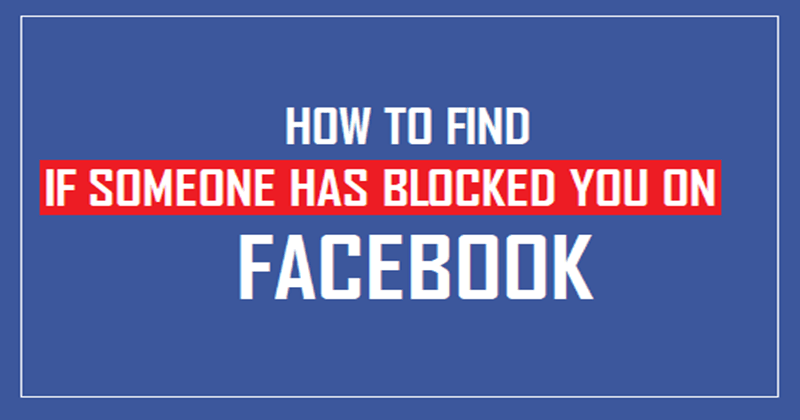Facebook, owned by Meta, has more than 2.91 billion users and is the biggest social media site in the world. Its goal is to bring together family, friends, and coworkers. Facebook has become an essential part of everyday life because it has many ways to entertain, educate, and learn.
It’s always painful to find out that someone has blocked you on Facebook, even more so when the one close to us is in the way for some reason.
But if someone blocks you, you won’t get a message from Facebook. Facebook says this is because user privacy is the most important thing. But we have figured out a few ways to find out who blocked you on Facebook.
How to Find Who Blocked You on Facebook
Since Facebook won’t let you know if your friends have blocked you, it will be a little hard to figure out who blocked you.
But if you do these simple things, you can find out if you’ve been blocked.
1. Search Your Friend on Facebook
This is a simple way to figure out if someone just blocked you. All you have to do is search for his Facebook account.
- Go to Facebook on your phone or computer or open it up.
- Click on the search box and type the name of the suspect.
If you can’t find the profile, it means you’ve been blocked, or the account has been shut down. Most of the time, Facebook shows the name of your friend right away or after a while.
2. Find Them on Your Friend List
Checking your friend list will tell you if someone has blocked you on Facebook. Look for your friend on your list of friends. If you can find their profile on your list of friends, they have not blocked you.
- Click the “Profile” button when Facebook is open.
- Scroll down until you see the option “Friend,” click on it.
- Now you can check to see if the person you think is on your friend’s list.
If a friend unfriends you, you won’t be able to see them on your list of friends. If they stop being your friend, you can see their profile. But if they are blocked, they drop off the friend list.
3. Watch Your Friend Profile
A Facebook profile usually includes a name, a profile picture, posts, photos, mutual friends, and many other things.
When someone blocks you on Facebook, you can’t see all these things on their profile. Facebook will also stop showing you all of these things.
4. Try to Tag, Your Friend on Your Post
Anyone can be tagged in your posts and comments. You haven’t blocked it yet if you can mention a friend in a comment and add them to your post.
But if you can’t tag someone in a post, that person has blocked you.
- Open Facebook and post something.
- Click on the Tag people button now.
Now type in the name of the person. When you start typing the alphabet, Facebook automatically filters that person out. If there’s nothing on Facebook, it means you’ve been blocked.
5. Try to Invite on Facebook Event
- Try making an event with them to see if they have blocked you.
- Let’s say you and your friend want to plan something. If you didn’t see your friends’ names, they might have blocked you on Facebook.
- Click the menu button when Facebook is open.
- Click on the event now.
- Click on “create event” in the next step.
- Try to invite your friend to the event now that you’ve made it.
- If your friend’s name doesn’t show up when you send an invitation, your friend has blocked you.
6. Send Them a Message
- Here’s another way to find out if a Facebook friend has blocked you. One of the best ways to start talking with friends is through message.
- When you can’t send your friends a message, it could mean that you have been blocked or that the account has been turned off.
- Open the messenger on your mobile or desktop.
- Now choose the person you think might be the suspect to talk to. If your account is blocked or turned off, your profile picture might not mean anything.
- Now, try sending a test text.
- If the person gets the message, your connection is still good.
- If it gives you an error message or says, “you can’t reply to this conversation,” the person has blocked you on Facebook.
7. Visit Your Friend Facebook URL to View Profile
If someone can’t explain why you’re blocked or unblocked on Facebook, you can try this.
First, find out your friend’s URL. Please copy and paste it into a browser or Facebook. Your friend has blocked you if you can’t see their profile. If that’s the case, you can’t see the profile’s name either.
Conclusion
When someone blocks us on Facebook, it makes us feel bad. But it’s worse when someone blocks me, and Facebook doesn’t tell me. But even without a Facebook alert, you can use our tried-and-true ways to find out who blocked you on Facebook.