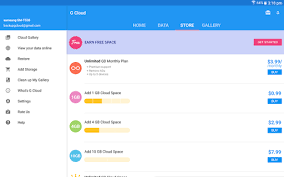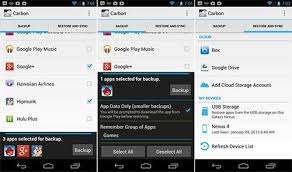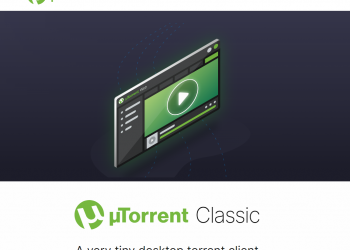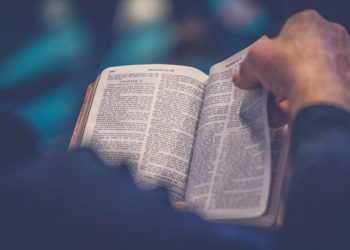We have seen people worrying about their data, especially after the arrival of smartphones, where you store your data, including media, documents, and other credentials. Users are looking for ways to protect their data, and they don’t want to lose it in any way. Our article compiled a list of the best android apps to backup and restored data to allow our users to get rid of all the fears of data loss. Using these applications, you can easily create and restore data anytime without any hassle and complex procedures.
More than 50% of people in this world use Android devices, as Android is the most affordable platform that provides tons of applications to its users. We are going to discuss the Best Android app to backup and restore your data which can solve your issues. You don’t need to worry about data, whether it includes media, documents, and other credentials.
Our experts have explained how to backup and restore data and how to get your job done whenever you need it. You will get all the information about the best app for this work. There’s no rocket science involved; write the name and download the app from the Google Play Store to adequately handle the android data.
List of 10 Must-Have Android Apps To Backup or Restore Data
At present, no system is entirely secure, and it is vulnerable to many hackers or virus attacks, so it is helpful to secure your android data.
A single virus can corrupt or harm your data, so it would be a wise option to use some best android app to backup or restore your data. We will provide you the details of these data safety tools in the list given below. Now let’s get to the main point and explore our choices.
1. Super Backup: SMS & Contacts
It is considered one of the best android apps to backup and restore Android users’ data. The application is available on the Google play store and is free to use, and it enables you to backup all your phone data, Apps, Contacts, Call logs, etc., on your android device. Every time you download and install some new application, it will send you a notification to backup the app to secure your data further.
Features :
- This tool backup apps to SD card
- Allows you to backup all app download links of Google Play Store
- You can backup & restore the app’s data(need root)
- Includes batch restore apps from SD card (need root)
- Facility to backup Contacts, SMS, Call, logs Bookmarks Calendars to SD card
- One can restore Contacts, SMS, Call logs, Bookmarks, and Calendars from an SD card
2. Titanium Backup
This is the most famous and the best android app to backup and restores your data. It allows you to make a complete backup of the android device. However, the app requires the privilege to backup and restore all types of data. It provides the facility to schedule other Apps backups without any cost, but if you want to enjoy premium features, you have to purchase the paid version at $5.91. This data recovery tool enables you to make a backup of your phone and Sd card as well, and the facility of foucloud backup along with Save a Filter and use it in Widgets/Schedules.
Features :
- Improve the device’s Android ID, recover it from a backup or after a factory reset
- Preserve backup against deletion
- Carry backup (to e-mail/cloud) and import it in 1 click
- Backup→Verify→Delete an app in one go
- Stop/defrost/launch apps with just a click
3. App Backup & Restore Pro
It is another best data backup and restores app for Android, which allows you to make a backup of your contacts, Apps, Call Logs, Bookmarks, etc. You can use this data security tool for free, and this feature makes it accessible and famous among users. Although you can get a lot of features for free yet the paid version of this app is available at 4$ to help you explore more amazing features and provide you with the best security measures. We will strongly recommend you to use this app as it is surely the best android app to backup and restore data.
Features :
- Quantity backup & recovery data (Contacts, Call Logs, Bookmark, Calendar, etc.)
- Allows batch backup & restore apps with a couple of modes: apk+data OR apk only
- Mix individual backups
- Quantity delete backups
- Intelligent Merge duplicate contacts automatically.
4.G Cloud Backup
You will find this app as the best android app to backup and restore data and store all your data online. The app provides you the facility of 1Gb cloud storage to backup your data and can save your space. You also get 256 AES encryption data protection to secure your android smartphone data using this best android app to backup and restore data.
Features :
- Automatically make backups of Messages (SMS), contacts, call logs, documents, settings, images(at full resolution), videos, music, and more
- Facility to backup Camera, Whatsapp, Viber photos, and videos
- Begin with 1 GB free and receive up to 10 GB easily
- Auto upload when wifi is open and plugged in
- Reach your messages, call logs, download contacts, share music, videos and see photos on the internet
5.Helium – App Sync and Backup
You can consider it as one of the best android apps to backup and restore your digital data. Additionally, this app’s mechanism and cloud backup enable a user to obtain information easily. This data safety tool does not require rooting access to your machine. This app enables you to sync all your data to another android device quickly without any hassle.
Features :
- All contacts – Backup call log and SMS
- You get SMS – Backup call log and SMS
- Allows Accounts – Backup and recover from Drive
- The facility of Phone State – Rarely identify phones for Android to Android sync
- Read Logs – Debugging and bug descriptions
- Must wifi – Make sure scheduled backups only happen on wifi
Conclusions:
Our articles cover the vast issue of data security by providing you with a list of the best android apps to backup and restore your data. We try our best to provide you with helpful content. However, if something is missing, you can suggest us. Until the next time, keep reading and sharing. Good Luck!