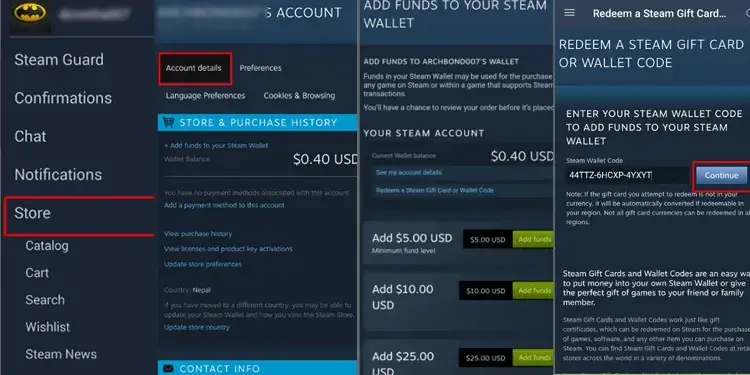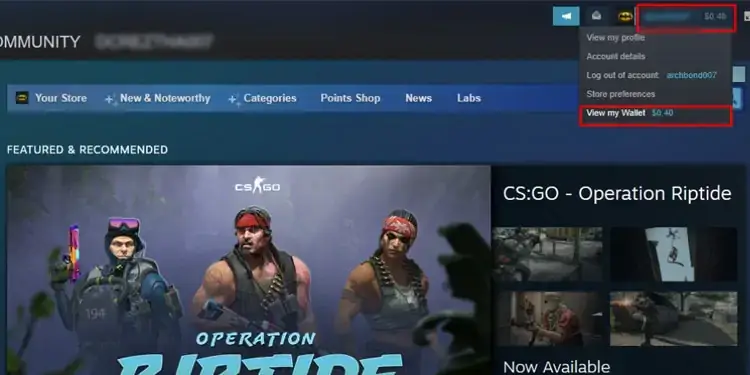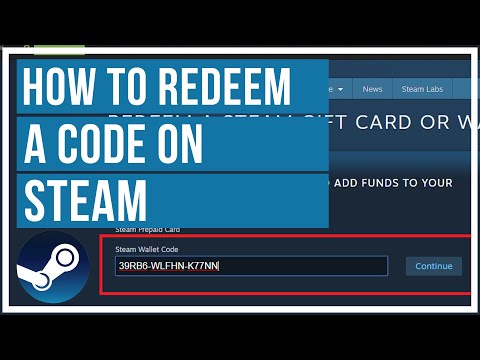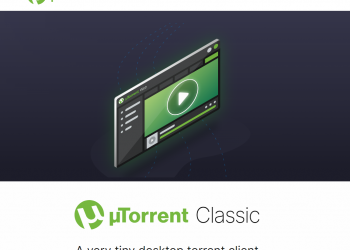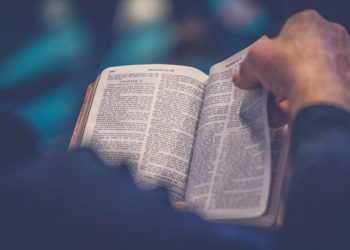You can put money into your Steam account by using Steam Codes. You can add money to your Steam account with PayPal, credit cards, or debit cards, or you can use a redeem code. You can buy games and add money to your Steam account with a code. You can give and use these codes anytime.
Many people use Steam codes. They buy them, get them as gifts, or win them in contests. If you have a Steam code and want to know how to redeem it, this article will help you. This article will discuss the different ways to redeem a code on Steam.
Best Ways to Redeem Code on Steam
You can redeem the Steam code on your computer or phone. In this article, we’ll talk about both ways forward.
1. Redeem Code on Steam in Mobile
On the mobile app, users can choose to use the pre-paid codes. To use the code, users of mobile apps must take the steps listed below:
1. Open the Steam app on your phone, and from the side menu, tap on Store.
2. Then, choose Account details and tap on Add Funds to Your Steam Wallet.
3. Tap on Redeem a Steam Gift Card or Wallet Code to use the code.
4. Type in your Steam code and tap the Continue button. Enter the code on your Steam mobile
5. When you do that, the Steam code will be redeemed successfully.
2. Redeem Code on Steam on PC
Follow the steps below to use your Steam code on your PC:
1. Start Steam on your computer.
2. Click on your Username in the upper right corner, then click on the option that says “View My Wallet.” Look at my money.
3. Next, click on the option “Redeem a Steam Gift Card or Wallet Code.”
4. You’ll be asked to put in the redemption code. After that, click the Continue button. enter the redeem code.
5. The money will be added to your account.
Conclusion
The article above talks about how to use Steam Codes. We’ve talked about the steps for mobile and PC, so if you want to redeem codes on Steam, you can follow them.
FAQs
How do I get Steam codes for free?
On Steam, there are several ways to get free redemption codes. You can win it in a giveaway, or you can get free Steam codes by filling out surveys. You can also use the Steam codes that your friend gives you.
How many different kinds of Steam codes are there?
Wallet codes and Gift cards are the two main types of Steam codes. Here’s a summary of what they are:
Wallet Codes: These cards work the same way as Steam game activation cards.
Gift Cards: The money on these cards goes straight into the account.
Where can the Steam code be bought?
Users can buy Steam codes from big online stores like Amazon or stores like Target, Best Buy, and Sam’s Club.
If the user buys the code, they can add money to their account or get the games by entering it directly into their account. But giving the code to friends as a gift is a great way to avoid sharing their payment information.