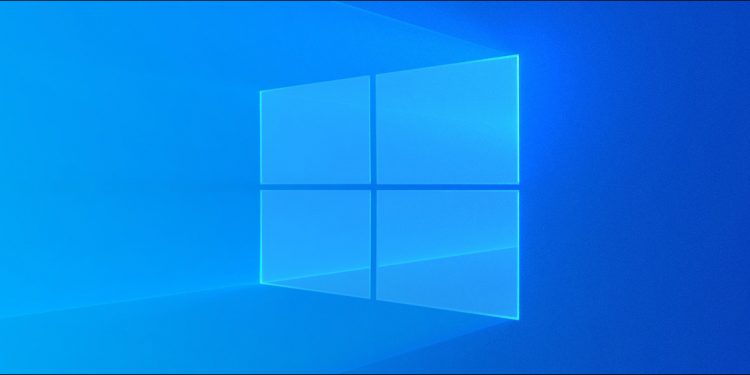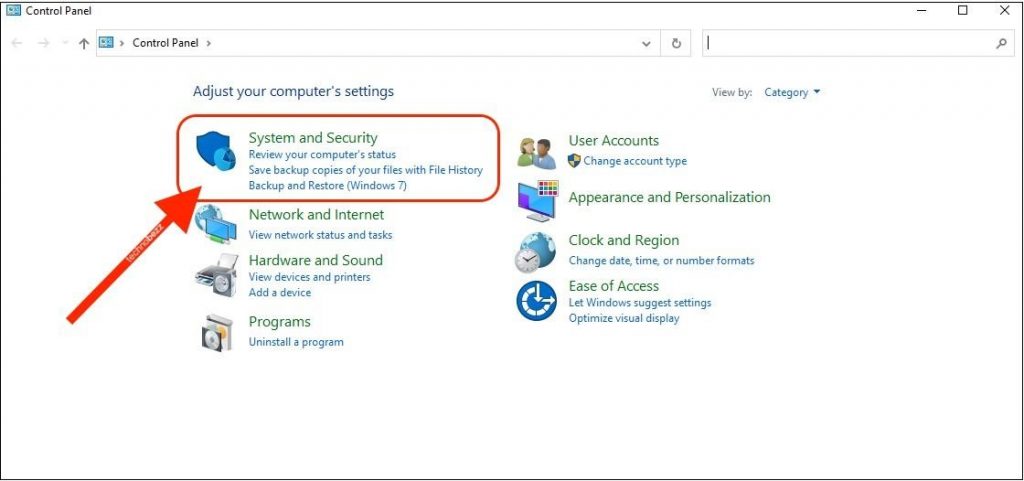First, what is Windows 10’s Pagefile.sys, and why does it need to be there? Pagefile.sys is part of the virtual memory, and Windows uses it to store programs and data while running temporarily.
Your 8 GB of RAM will be filled quickly by modern games, videos, graphics, etc. The paging file will be used in this case. By default, the paging file is on the system drive. Most of the time, it is: C:\pagefile.sys. This tutorial will show you how to get rid of the Windows 10 file pagefile.sys.
How To Remove Pagefile.Sys In Windows 10
Remove Pagefile.sys
One of the most common questions from users is, “Can the Pagefile.sys file be deleted?” Yes, it is, and we’ll tell you how to do it now.
- To change how Windows 10 handles paging files, go to the Control Panel.
- System and Security can be chosen.
- On the left, click on Advanced System Settings.
- Choose the tab for “Advanced.”
- Under Performance, click on Settings.
- Select Advanced.
- Now, under Virtual memory, click Change.
- Untick Manage the size of all drives’ page files automatically.
- Turn off “Paging File by” and click Set
- You will see a warning; click Yes.
The last thing you’ll have to do is restart your computer. Restart your computer if that message doesn’t show up (which can happen). The whole thing will only take you a few minutes.
Suppose you change your mind and want to use Pagefile.sys in Windows 10, repeat the steps above and check the box next to Automatically manage Paging file size for all drives.