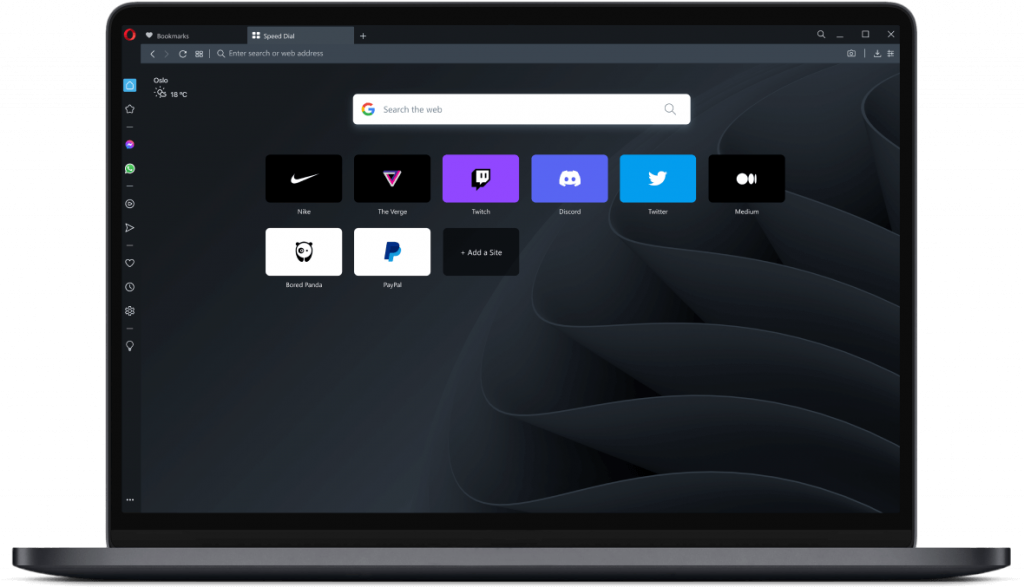If you use Opera but don’t like how it works or looks, you can always switch to a more helpful browser that meets all your needs. You can get rid of the Opera Browser by using the “Programs and Features” section of the Windows Control Panel.
But if you want to get rid of everything, you need to check to see if any data is still in the folders on the C drive. This guide will remove Opera.
How To Completely Remove Opera Browser
If you want to get rid of Opera from your computer, follow these steps:
- Go to the Settings menu.
- Hold and click Start by clicking the right button of your mouse and choosing Control Panel.
- There is an option called “Programs and Features.”
- You’ll see a list of all the programs you’ve installed when you click on it.
- Find Opera Stable, right-click on it, and click “Uninstall.”
- Mark the box that says, “Delete my Opera user data.” This lets you get rid of all the files.
- Click “Uninstall” when you are done.
- Next, go to C: Program Files and delete the ” Opera folder.”
It would help if you got rid of everything. But you can’t see them until you tell File Explorer to “Show hidden files, folders, and drives.”
- Start by clicking.
- Open File Explorer.
- Click on the tab that says “View” at the top.
- On the right side of the screen, click “Options” to open it.
- Inside the open window, click the “View” tab to turn on “Show hidden files, folders, and drives,” then click “Apply” and “OK.”
- Then, go to C: UsersusernameAppDataRoamingOpera Software, which is a hidden folder, and delete it.
- The user cache is in the second hidden folder. It also needs to be taken away. To find it, click here: C: UsersusernameAppDataLocalOpera Software.
- After you delete the last folder, your computer will no longer have any parts of the Opera browser.