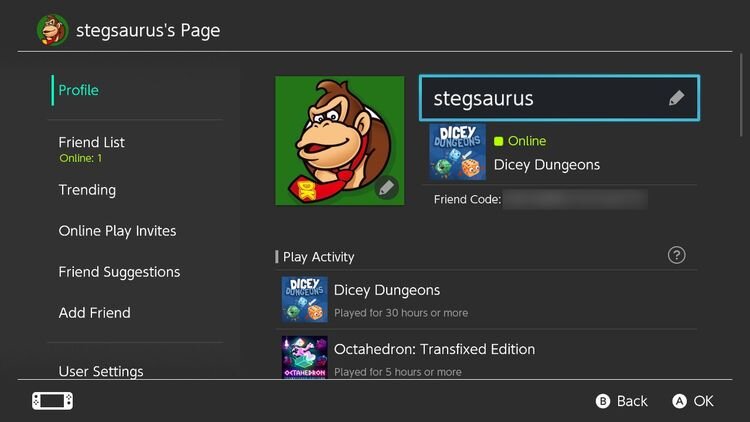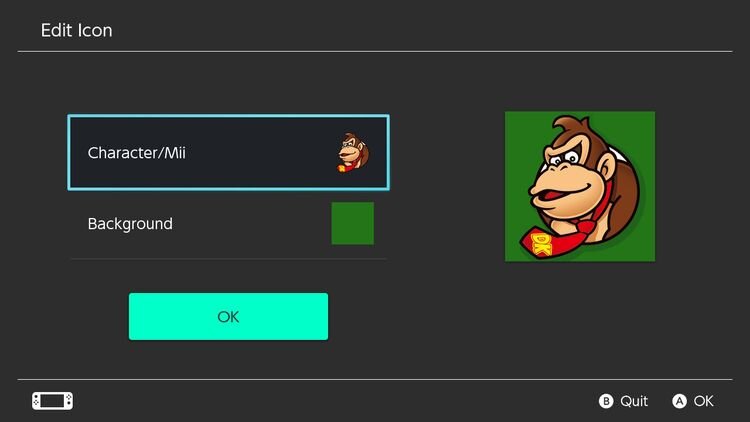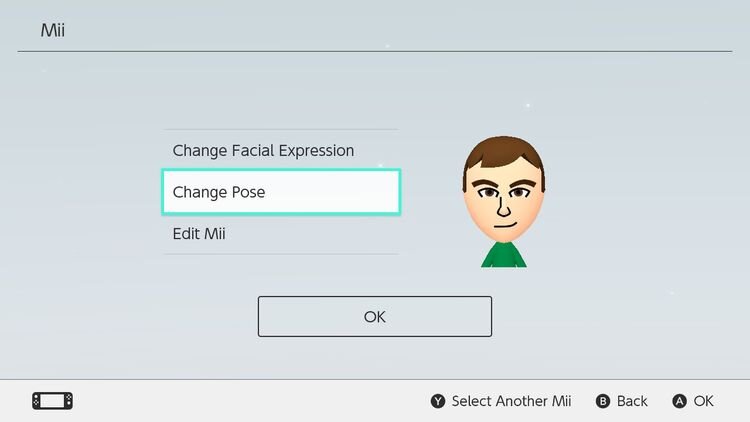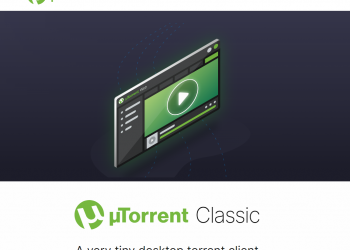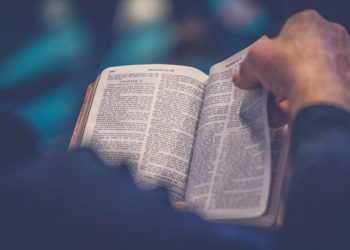The Nintendo Switch doesn’t have a lot of personalization choices, but your profile is one of them. If you don’t like your existing account name or profile icon, you can change them straight on the Switch’s menu. Here’s how to change the picture and name on your Nintendo Switch user profile.
How to Change the Username on Your Nintendo Switch
To update your Nintendo Switch profile’s username, go to the top-left corner of the home screen and choose your current profile icon. Select the account you want to edit if you have more than one. If you need to, we’ve shown you how to create a new profile on your Switch.
Then, on the left, select Profile from the drop-down menu. At the top-right, you’ll notice your current username. Choose it to create a new username with up to ten characters.
If you utilize Nintendo Switch Online to play multiplayer games online, keep in mind that other players will be able to see your username. As a result, you should refrain from adding any personal information to it.
And if your initial name is too common for online gaming, try coming up with a unique username that no one else has.
How to Change the Picture on Your Nintendo Switch Profile
Your current profile photo can be found on the same Profile page as before. To open the Edit Icon screen, select it. You can change the background color and choose a character/Mii here.
Characters from key Nintendo titles, such as Mario, Zelda, Animal Crossing, Splatoon, and Kirby, are among the avatars available on the Switch. Nintendo occasionally releases new icons.
You can use a Mii as your profile icon if you scroll to the bottom and tap Mii. If desired, you can use this to create a new Mii on your Switch, as well as choose your avatar’s facial expression and position.
After you’ve chosen your icon, go to Background and select a color from the palette. Finish by clicking OK, and you’re done.
Make your Switch Profile Your Own
On your Switch, in online multiplayer games, in the Switch Online app, and in the friend lists of your friends’ systems, your Switch profile icon and name represent you. It’s simple to update your profile with a new icon and name, whether you want to stand out or just change it up every now and again. Don’t forget that you may change the physical appearance of your Switch for even more customization.
Conclusion:
Following the guide above you can easily Change Your Nintendo Switch Profile Name and Photo. Keep visiting us for other interesting articles. Until the next time. Goodbye!