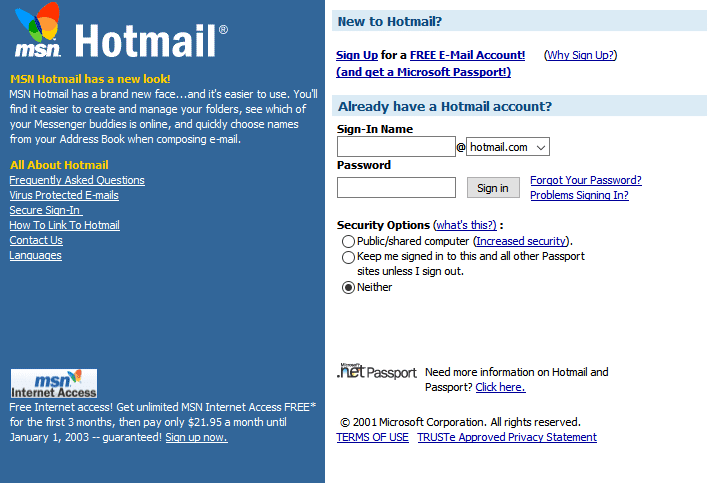Do you know what the differences are between Hotmail.com, Msn.com, Live.com, and Outlook.com? Are you curious about what they are and how they differ from one another? Have you ever attempted to contact www.hotmail.com? You would have been taken to the Outlook sign-in page if you had done so. This is due to the fact that Hotmail was renamed Outlook. So, Hotmail.com, Msn.com, Live.com, and Outlook.com are all, in essence, the same webmail service. Since acquiring Hotmail, Microsoft has renamed the service several times, utterly baffling its users. This is how the transition from Hotmail to Outlook went:
HOTMAIL
Hotmail, one of the first webmail services, was founded and debuted in 1996. It was originally typecasted as Hotmail since it was conceived and designed using HTML (HyperText Markup Language) (notice the capital letters). It emancipated consumers from ISP-based email by allowing them to access their mailboxes from anywhere. Within a year of its release, it had become fairly popular.
MSN HOTMAIL
Hotmail was acquired by Microsoft in 1997 and absorbed into MSN, Microsoft’s online services (Microsoft Network). After that, Hotmail was rebranded as MSN Hotmail, but it was still known as Hotmail. Microsoft then combined it with other MSN services such as MSN Messenger (instant messaging) and MSN spaces and linked it to Microsoft Passport (now Microsoft account).
LIVE HOTMAIL FOR WINDOWS
Microsoft unveiled a new brand name for numerous MSN services, Windows Live, in 2005-2006. MSN Hotmail was originally going to be renamed Windows Live Mail, but beta testers preferred the familiar term Hotmail. MSN Hotmail, along with the other rebranded MSN services, became Windows Live Hotmail as a result of this. The service aimed to boost speed, expand storage space, and provide a better user experience and usability. Hotmail was later “re-invented” to include additional features like Categories, Instant Actions, and scheduled Sweep, among others.
MSN’s primary focus changed to online content such as news, weather, sports, and entertainment, which was made available through its web portal msn.com, while Windows Live covered all of Microsoft’s online services. The MSN Hotmail interface was still available to subscribers who had not upgraded to the new service.
OUTLOOK
The Windows Live brand was phased off in 2012. Some of the services were rebranded independently, while others were included as apps and services inside the Windows OS. Despite being renamed numerous times, the webmail service was previously known as Hotmail, but after Windows Live was discontinued, Hotmail was rebranded to Outlook. Today, Microsoft’s webmail service is called Outlook.
Outlook.com is now the official webmail service for any of your Microsoft email addresses, whether they be outlook.com emails or the previously utilized Hotmail.com, msn.com, or live.com addresses. While you can still use Hotmail.com, Live.com, or Msn.com to access your previous email accounts, you can only create new Outlook.com accounts.
So that’s how Hotmail became MSN Hotmail, then Windows Live Hotmail, and eventually Outlook. All of Microsoft’s rebranding and renaming caused confusion among users. Now that we’ve sorted out Hotmail.com, Msn.com, Live.com, and Outlook.com, there’s only one more thing to figure out. When we say Outlook, what exactly do we mean? Others knew what we were talking about when we stated Hotmail before, but now, after all of this renaming, we see many distinct goods or services tied to the common moniker ‘Outlook.’
OUTLOOK.COM, OUTLOOK MAIL, AND OUTLOOK (OFFICE)
Before we get into the differences between Outlook.com, Outlook Mail, and Outlook, it’s important to grasp the two distinct concepts of an online email client (or web app) and a desktop email client. These are the two methods you can use to access your emails.
WEB EMAIL CLIENTS
When you access your email account through a web browser, you utilize a web email client (like Chrome, Firefox, Internet Explorer, etc.). For example, you can use any web browser to access your Outlook.com account. You don’t need any special software to use a web email client to access your emails. All you need is a device (such as a PC or laptop) and access to the internet. You’re utilizing a web email client again when you access your emails through your mobile phone’s web browser.
DESKTOP EMAIL CLIENT
When you start the software to access your emails, on the other hand, you are utilizing a desktop email client. This program could be installed on your PC or even your mobile phone (in which case it is a mobile mail app). To put it another way, your desktop email client is the program that you use to access your email account.
You’re probably wondering why we’re discussing these two sorts of email clients. Actually, this is what sets Outlook.com, Outlook Mail, and Outlook apart. Starting with Outlook.com, it refers to Microsoft‘s current web email client, which was previously known as Hotmail.com. Microsoft introduced the Outlook Web App (or OWA) in 2015, which is now known as “Outlook on the Web” as part of Office 365. Outlook Mail, Outlook Calendar, Outlook People, and Outlook Tasks were among the four services covered. Outlook Mail is the web email client via which you access your emails. If you have an Office 365 subscription or access to Exchange Server, you can use it.
In other words, Outlook Mail is a replacement for the Hotmail interface you previously used. Last but not least, Microsoft’s desktop email client is known as Outlook, Microsoft Outlook, or Office Outlook. Since Office 95, it has been a part of Microsoft Outlook and includes functionality such as a calendar, contact manager, and task manager. Microsoft Outlook is also available for Android and iOS-based smartphones and tablets, as well as a few versions of Windows Phone.
That’s all there is to it. We hope that all of your questions about Hotmail and Outlook have been answered and that everything is now clear.