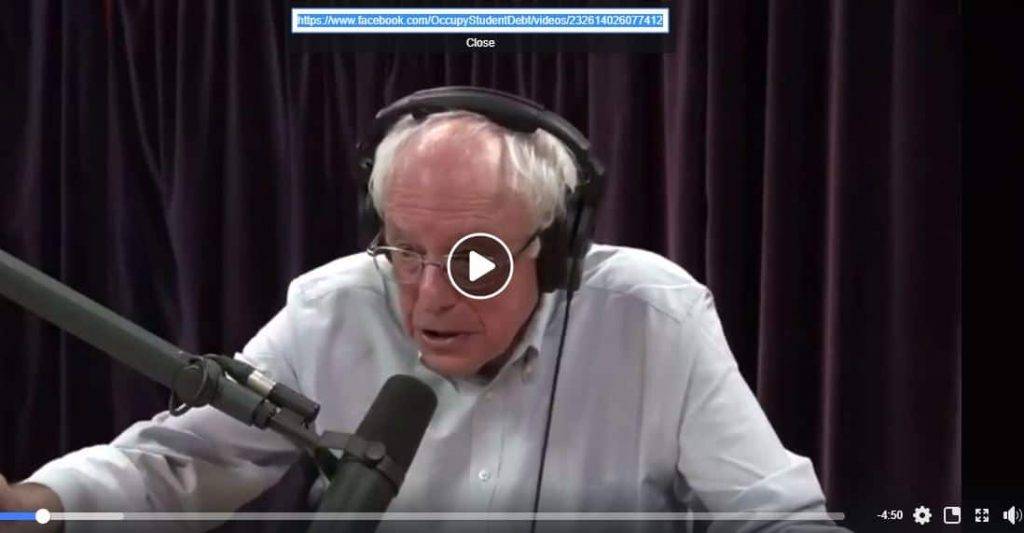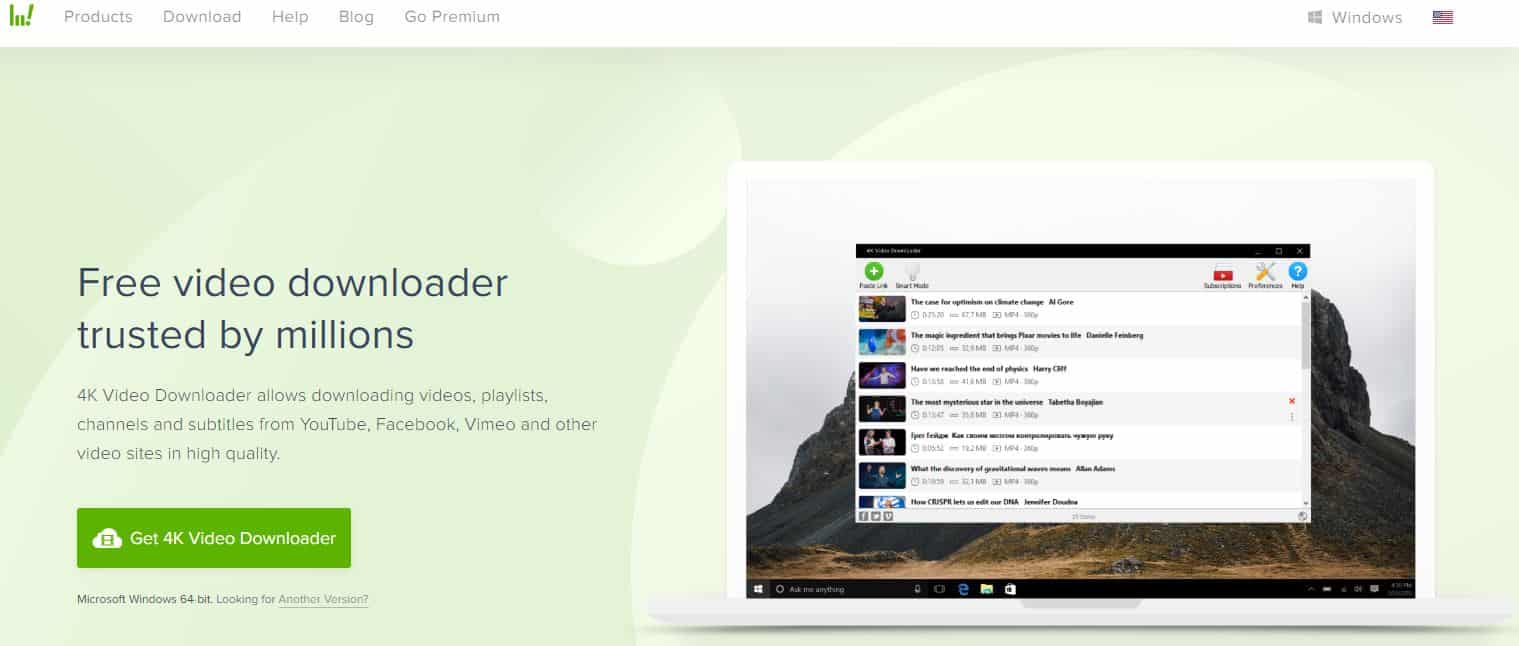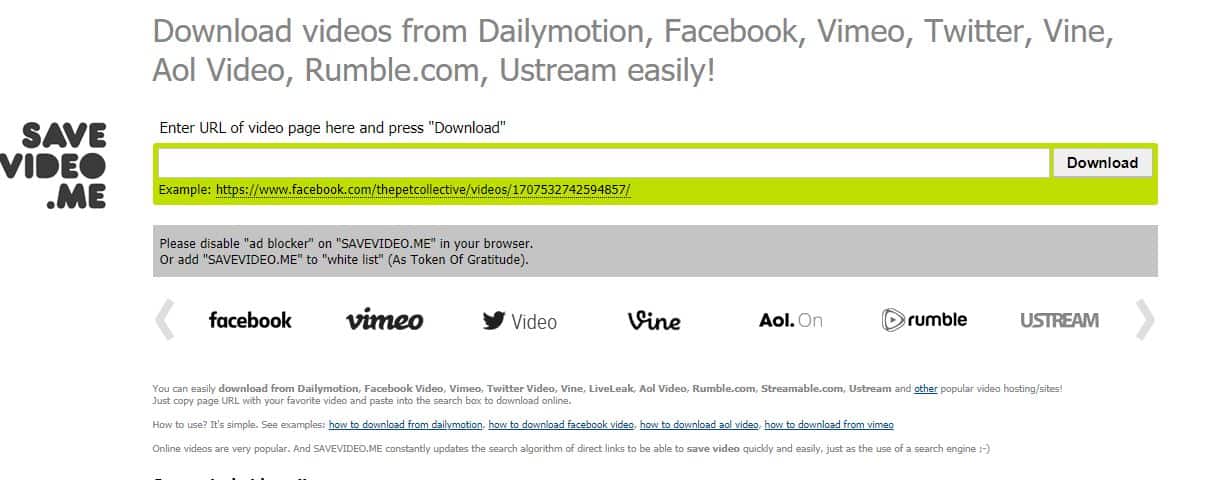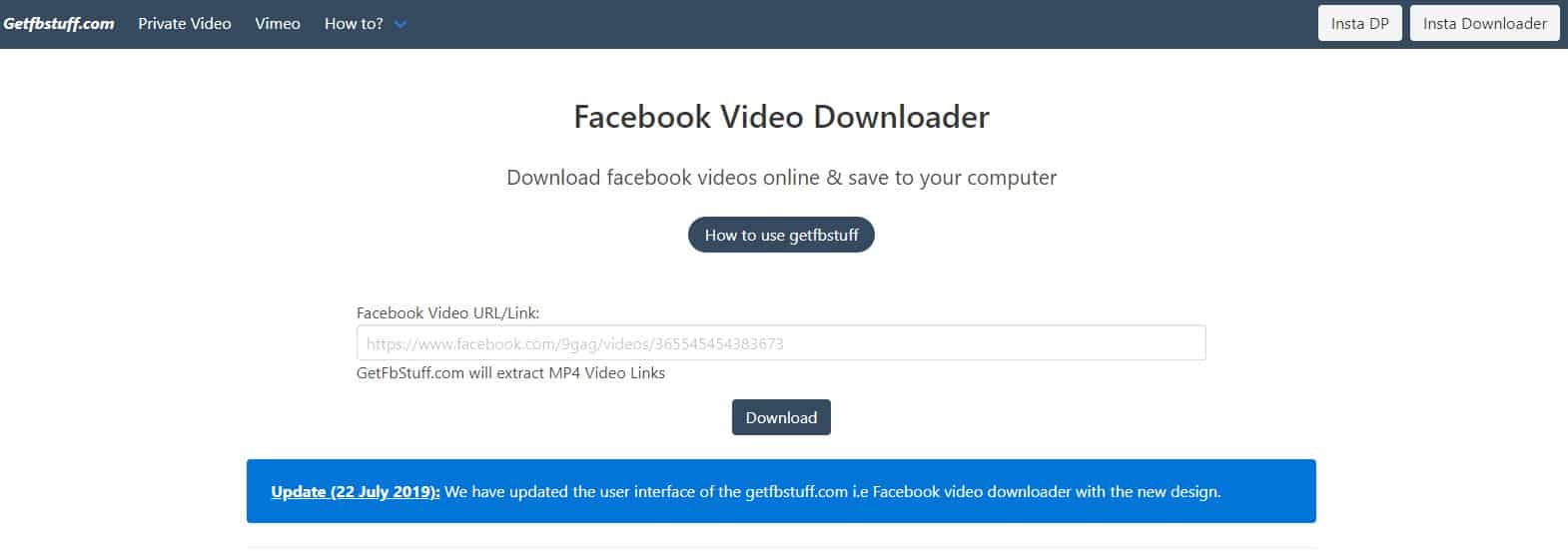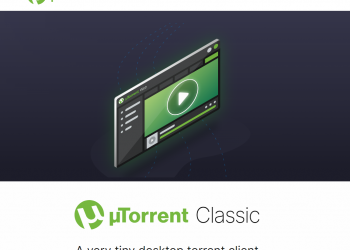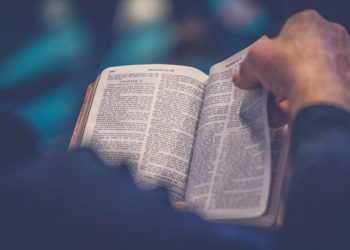Most of us spend the majority of our time on Facebook, checking for new posts and videos, some of which we wish to bookmark. We’ll show you how to store Facebook videos on your PC, Android, and iPhone in this article. To download videos from Facebook, you’ll need to use Facebook videos downloader software or an app. You may effortlessly download private, live, and any video to your phone.
When you see an interesting video on Facebook that you want to download but are unable to do so. The reason for this is that Facebook does not have a direct download feature.
As a result, you must resort to other methods such as internet computer programs such as Facebook video downloader, Facebook video downloader app, and browser extensions. All you have to do is choose an application or software that you believe will work best for you and follow the instructions we will provide.
How can I save Facebook videos to my computer?
The procedure of downloading Facebook videos on a computer is quite straightforward, and you can do it in two ways.
- Making use of a website
- Making use of an app
Use the Website to download videos from Facebook (Facebook video downloader)
When you Google “Facebook video download,” you’ll find a slew of websites claiming to let you download Facebook videos using their services. However, we prefer fbdown.net and getfvid.com, both of which are excellent websites. To download a Facebook video, simply follow the steps below.
Open the Facebook video you’d like to save. Right-click the video and select “display video URL” to copy the video’s URL.
- Go to Facebook and find the video you want to download. Right-click the video and select “display video URL” to copy the video’s URL.
- Go to fbdown.net and paste the copied URL there before clicking the download button.
- Choose the video quality you wish to download.
- The video will be saved on your system when it has been downloaded. That’s all there is to it, enjoy the video.
With the support of the app, you can download Facebook videos
You can utilize other applications if you don’t want to open the website every time you want to download a video. You may discover dozens of applications on the internet; put one of them on your machine, and they will take care of the rest.
4kdownload.com is the greatest program for downloading Facebook videos that we recommend. This application allows you to download videos in resolutions ranging from 240p to 2k. Because you may download YouTube videos in 4k quality using 4kdownload.com, the website’s name is derived from YouTube videos.
To learn how to use the 4kdownload app to download a Facebook video, follow these steps.
- Go to 4kdownload.com and type in the URL. Install this application on your PC after downloading it.
- Open the program and paste the Facebook video URL you wish to download into the program’s address bar. That’s all there is to it.
On Android or iPhone, you can download Facebook videos
If you have an Android or iPhone, you can use the following approach to download Facebook videos.
- Go to Facebook and find the video you want to save. Copy the URL by selecting the share option.
- In a mobile browser, go to fbdown.net and paste the video link you copied.
- Choose a quality that you’d like to download and save it to your Android or iPhone smartphone.
- Once the download is complete, access the video’s folder or location on your PC. There will be a video available there.
You can download Private videos
When you paste the URL into a downloader, you may run into issues. It will display a warning stating that this is a private video that you are not permitted to download. The finest and simplest method for downloading these types of videos is listed below.
Make a note of the URL for the video you want to download. Open your browser and type https://www.fbdown.net/private-downloader.php into the address bar. After you paste the URL and choose the video quality, the download will begin. After you’ve downloaded the video, watch it and enjoy it.
What are the best websites to use to download Facebook videos?
We hope you now know how to use online services to download Facebook videos. There are a plethora of places where you may download any Facebook video. The following are some of the top websites for downloading Facebook videos:
Fbdown.net
We recommend fbdown.net as the best Facebook video downloader at number one. The website is straightforward and simple to navigate. It’s compatible with PCs, Chrome browser-enabled mobile devices, and iOS. You can also use your browser to add an extension. The website is currently available in five languages, with more on the way.
VideoSave
It’s an internet tool that allows you to quickly download Facebook videos. The website’s design is identical to those of other downloading websites. They make it simple to download videos from Facebook, Vimeo, and Twitter. Simply paste the video’s link into the box, select the video’s quality, and download it.
GetFbStuff
GetFbStuff is a great service for downloading videos. They allow you to download Facebook private videos. When you paste the Facebook video URL into GetFbStuff, it performs a request to Facebook to discover videos and then provides a download link using the script. Some of the videos will give you an error message since they are private. To download these private videos, go to https://getfbstuff.com/Facebook-private-video-downloader and follow the instructions.
Is it unlawful to download Facebook videos?
No, it’s not unlawful, however, the question is why you’re downloading the film in the first place. There is no problem if you download a video for leisure or amusement. However, it is undeniably illegal to use video for nefarious purposes.
Protect the videos on your Facebook page from being downloaded by others
If you want to safeguard your page and don’t want anyone to be able to take your movies from your Facebook page, follow these steps. Follow the actions below to avoid this problem.
- First, go to your Facebook account‘s settings page.
- Select Content distribution from the General menu.
- Tick the box that says “Prohibit downloading to Facebook.”
- Click Save Changes, and you’re ready to go.
No one will download your Facebook videos if you use these methods.
Conclusion
Facebook, like all other social media sites, has become an indispensable part of our life. You use Facebook videos on a daily basis, and you see a variety of videos that you like and want to download, but you can’t. Follow the instructions we provide and you will be able to download all of the videos quickly. There are numerous Facebook video downloaders available, but fbdown.net is our favorite and the one we recommend. Keep visiting us for other interesting tech articles, Goodbye!