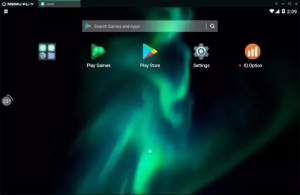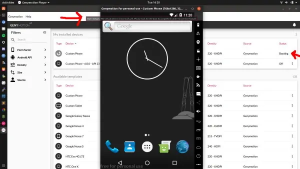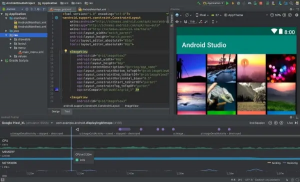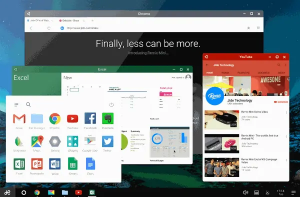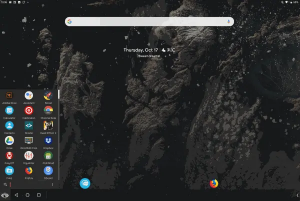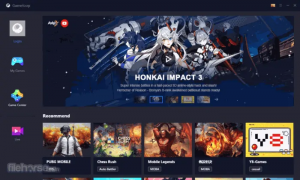Android Emulator is a piece of software that allows you to simulate the Android environment on your computer. This helps developers who need to test their Android apps by allowing them to enjoy Android apps and games without having to own an Android phone. Some people even use it to play Android games on their computers. So, here are several Best Android Emulators For Windows PC & Mac that support Android 10 environments.
You may also configure the CPU, RAM, and other characteristics using emulators. It’s also useful if you need to install an app for testing and experimentation. Because there are so many apps available for Android, you can use these Android emulators to play them all. You can try another emulator if some apps don’t work on one. There is a long number of Android emulators available.
12 Best Android Emulators For Windows PC & Mac (2021)
You can instantly play Android games and use Android apps on your PC by using these Android emulators for PC and Mac. Here are some excellent Android emulators for Windows that you might want to try:
1. BlueStacks
BlueStacks is simple to install and use, with a nice user interface and a wide range of game compatibility. If you have a touchscreen laptop, it also supports the touch screen. It is one of the finest Android emulators for PC, Windows 10, and Mac due to its excellent UI and gaming experience.
It has certain drawbacks in addition to numerous great features. This program will cause slight lags. Gestures support is poor, and there are numerous sponsored advertisements that bother you. It is one of the Best Android Emulators For Windows PC & Mac.
2. KoPlayer
Koplayer is a free piece of software that is well-known for providing a lag-free gaming experience. Because it is free software, there will be some advertisements here as well. However, because of its simple UI, it is simple to set up and use, and it can be used with any Android device.
It also supports gamepad emulation and keyboard mapping. Overall, the software does its job, however, there are a few issues that cause complications when uninstalling it.
3. MEmu Play
MEmu Play is also a free piece of software with a primary focus on gaming performance, however, the texture quality when playing the game isn’t great. It’s a new Android emulator, but it’s packed with features when compared to the competition. It’s wonderful for downloading and testing Android apps, but not so much for gaming.
4. Nox Player
It’s a completely free Android emulator with no advertisements. It also has fantastic features like gesture support, a terrific gaming experience, hardware acceleration, and more. However, some prominent anti-virus software has identified the Nox System file as a threat. It is one of the Best Android Emulators For Windows PC & Mac.
5. Genymotion
For developers, Genymotion is a fantastic platform. It’s a paid program with a lot of extra features. You can also use the 30-day samples to see if the product is right for you.
Because this product is designed for testers and app developers, it is not appropriate for gaming enthusiasts. This emulator is compatible with Android SDK and Android studio and runs on Windows, Mac OS X, and Linux.
6. Android Studio
This is a Google product, and it’s another excellent option for developers. It’s an Android Integrated Development Environment that focuses on development. Unfortunately, setting up this Android emulator is a bit of a pain. It’s for app development and testing purposes. Playing intensive games is not a good idea for gamers.
7. Remix OS
This emulator combines Android OS with a Windows 10 PC. It must be installed as a stand-alone operating system. The best aspect is that it looks and feels very much like Windows, and you can utilize Android apps as floating windows. It isn’t designed for intensive games, but it does function well with productivity apps. It also includes the most recent Marshmallow version.
8. Prime OS
You must boot this from a USB drive or a PC, just like RimixOS. However, the gaming experience is enjoyable, and the user interface is attractive and simple. It is the best BlueStacks alternative. For gaming and other productivity programs, it allows keyboard mapping.
9. ArChon
This emulator will appeal to hardcore gamers, and it is also a good alternative for running productive software. It’s a lesser-known product, but it’s the first to support Chrome OS. It is free, operates on Windows, Linux, and Mac OS, and runs apps on Chrome.
10. Bliss OS
It is an ad-free, open-source product. You must either install it as a separate operating system or store it on a USB drive and use it on any device to utilize it. If you install it on an x86 version, you’ll get a very comparable experience to Android.
11. GameLoop
Gameloop is one of the greatest Android game emulators available. Previously known as the Tencent Gaming Buddy from the PUBG creators. It handles high-end games admirably and without lag. Furthermore, because Gameloop is a dedicated gaming emulator, it is well-tuned and can run smoothly even on low-end Windows versions.
It leaves no stone unturned with its sleek UI and a few additional pre-installed apps, offering you a natural Android experience. Above all, it boasts excellent keyboard and mouse integration, making it the greatest Android gaming emulator. It is one of the Best Android Emulators For Windows PC & Mac.
12. Andy
Andy can be a good option for BlueStacks if you don’t want to use it anymore. It’s a simple program to learn, and it’s also accessible for Mac. It’s also one of the best Android emulators for Windows because of its simple UI and bug-free experience.
Furthermore, it grants root access to all apps that require it. It can give you the best Android experience because it can run all of the apps that are available on the platform.
Conclusion:
This brings us to the end of our Android emulators list. Whether you want to test your Android apps or play some Android games, these Best Android Emulators For Windows PC & Mac will undoubtedly assist you in achieving your aim swiftly. If you know of any other emulators similar to these, please let us know in the comments section below so we can add them to our list.