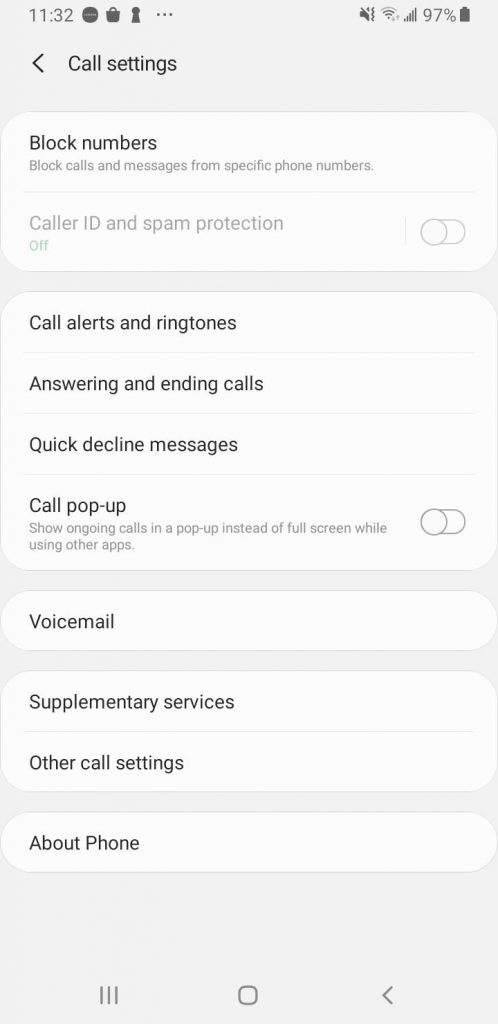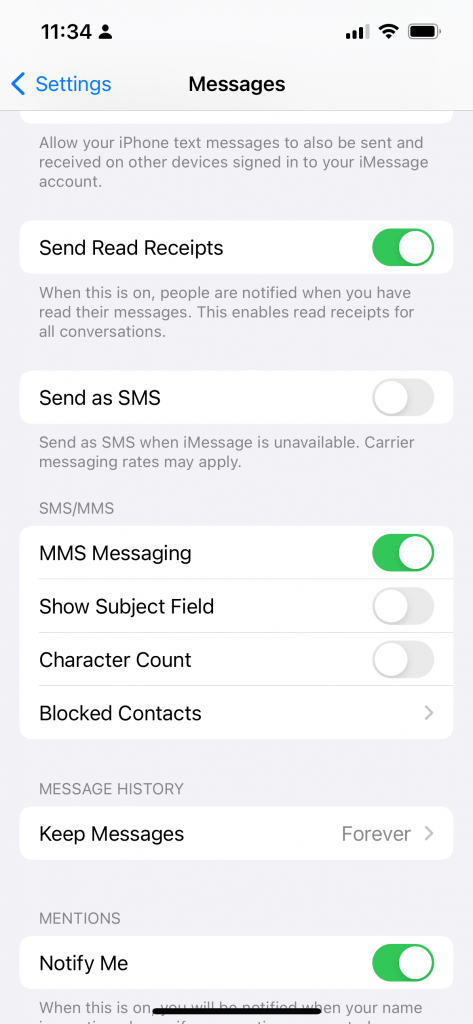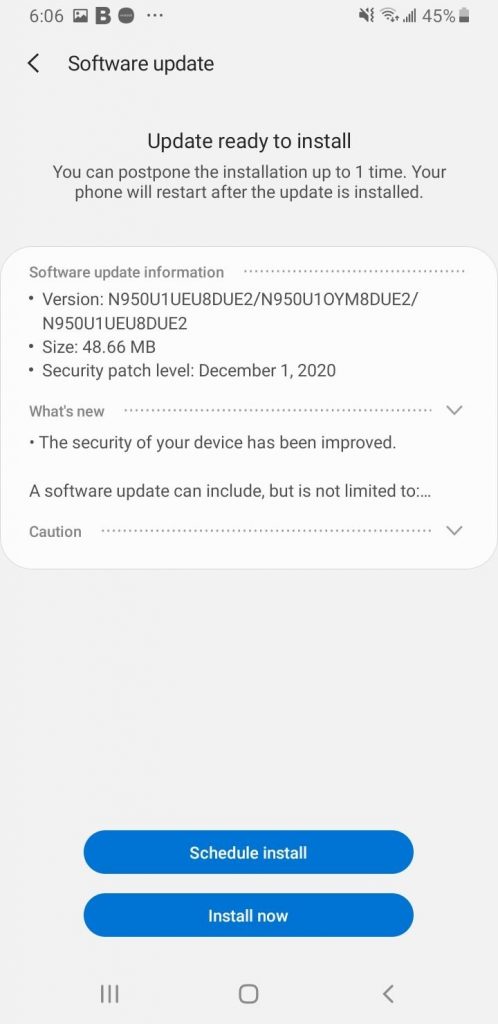Many Samsung Phone users have said they can’t get texts or group texts from iPhones on their phones. Users who just switched from an iPhone to Android also have this problem.
We’ll talk about a few things you can do to get things moving again, so hopefully, groups and text messages will work.
Are you not getting texts from iPhones on your Samsung or Android phone? The Reason
Regarding iPhone messages, iMessage routes them through Apple’s servers instead of sending them as regular text messages.
So even if you gave up your iPhone and got an Android phone, iMessage will still work until you turn it off. Users who just switched from iPhone to Android are getting increasingly frustrated.
How to fix an Android phone that won’t get text or group messages from an iPhone
Solution 1: Turn off iMessage for the old iPhone
You have to turn iMessage off for your phone number. Follow these steps if you still have your old iPhone:
- Please take the SIM card from your Android device and put it in your iPhone.
- Next, go to Settings on your iPhone.
- Scroll down and tap Messages.
- Find iMessage and turn off this option.
- Please reinstall your Android SIM card.
- Now, send messages to some iPhone-using pals to see if everything works.
Solution 2: Deregister iMessage
This solution is for people without outdated iPhones. If you go to Deregister iMessage By Apple, you can still turn off iMessage. Do this by following these steps:
- Click on the link above
- Fill out the form with your phone number.
- Select Send code.
- Over the phone, you will get a confirmation code.
- Please enter it again in the right spot on the form, then click Submit
- All done. IMessage will stop working in 24 hours.
Solution 3: Toggle Airplane mode
“Airplane” mode can help your iPhone reconnect. Signal, data, etc. are updated.
Solution 4: Unblock the contact.
- Check if the recipient’s number is blocked.
- Start Phone from the main screen of your Android device
- Click the menu button (3 dots).
- Tap Settings.
- Choose the Block numbers.
- See if the contact has been blocked.
Go to this on your iPhone:
Messages settings
Contacts Blocked
Is the contact blocked?
Solution 5: Connection check
WiFi users:
- Check your Android’s connection.
- You can’t connect to the internet if you don’t see a small WiFi sign in your notification bar. Start it up.
- Try turning off WiFi and switching to Mobile Data if you are using WiFi.
Solution 6: Clear the Message App Cache and Data
The app’s data files hold all the saved information, like high scores, usernames, and passwords. When you delete the data files, you should write down any important information before you delete the files.
- Go to your Device’s Settings menu.
- Apps or Application Manager should be tapped.
- Look for Messages
- Select Storage
- Tap Clear Cache next.
Delete the app’s cache if that doesn’t work, then Clear all Data.
Solution 7: Restart Your Device
It might be fixed with a simple restart, so give it a shot.
Solution 8: Enable SMS and MMS
- Make sure these settings are turned on on the iPhone: It is set to send as SMS and MMS.
- Navigate to Settings
- Tap Messages
- Enable Use SMS and MMS to send.
Solution 9: Update your Phone
If you haven’t set your device to update itself automatically, you can manually check to see if there is an update:
- Click on Settings.
- Scroll down and click About Device or Software Update.
- Click Software Update or System Update.
Solution 10: Reset Network Settings
One way to fix it if your Android isn’t getting texts from your iPhone is to reset network settings. Restarting them fixes the problem. Instructions:
- Navigate to Settings
- Go to System, General Management, or Connection & Sharing, depending on your device.
- Now, tap Reset or the Reset button.
- Tap Reset network settings.
- Check on the action.
- Your device will start up again.
Additional workarounds:
- If the group messages don’t work, you might want to eliminate the thread.
- Put the contact back in.