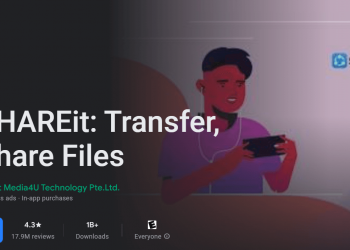Minecraft is one of those games where the player’s inventiveness can astound you. The ability to create and play with others in a community-driven environment is what made this game so popular when it first came out. The Minecraft rainbow color coding, for example, allows users to change the color of text on signboards. By default, the text color is black. Because signs can be made of any type of wood, the wording on some signboards may become unreadable. We’ll show you how to update Minecraft color codes as needed in this article.
How to Use Color Codes in Minecraft
One of the most important parts of Minecraft is explored in the game’s creative mode, which allows players complete control.
- There are a plethora of videos on YouTube of Minecraft players doing completely insane stuff.
- A Minecraft server library was recently in the news for being the global torchbearer for media freedom. It’s a massive system in which many players contribute content that would otherwise be prohibited or regulated under their country’s laws.
This all reflects the huge breadth of what Minecraft represents in the gaming community, as well as how many new features are added to the game on a regular basis.
In Minecraft, the Section symbol () is used to change the text color of signs.
- This symbol is used to indicate the text’s color.
- It must be entered before the text for the sign can be typed.
Because this sign is uncommon, you will not locate it on your keyboard. To get this symbol, hold down the Alt key and type 0167 into the Numpad. The Section symbol will appear after you release the Alt key.
Colors Codes for Minecraft
You must input the particular code for the color you want for the sign’s text to receive Minecraft colors text. We’ve put together a table to make it easy to locate all of the codes in one spot.
As a result, you can utilize these Minecraft color codes.
| Color | Minecraft color code |
| Dark Red | §4 |
| Red | §c |
| Gold | §6 |
| Yellow | §e |
| Dark Green | §2 |
| Green | §a |
| Aqua | §b |
| Dark Aqua | §3 |
| Dark Blue | §1 |
| Blue | §9 |
| Light Purple | §d |
| Dark Purple | §5 |
| White | §f |
| Gray | §7 |
| Dark Gray | §8 |
| Black | §0 |
In Minecraft, How to Use Color Code
You can now test it out for yourself now that you know the Minecraft rainbow color codes.
- Create a Sign in Minecraft first.
- Switch to the Text Editor mode.
- Using the table above, enter the color code and write the desired wording.
Note: There should be no gap between the code and the text that will be shown on the sign.
Colored Signs in Minecraft (Examples)
Below are some examples of how to use Minecraft color codes.
Option 1: Text on a single line
Type the following command if you wish to write Welcome to articlesbusiness.net in red:
cThank you for visiting articlesbusiness.net.
Option 2: Text with many lines
If your text extends to the following line, you must also include the color code before the remaining content:
Text Formatting Styles, a Pro Tip
| Formatting style | Minecraft Style code |
| Bold | §l |
| Strikethrough | §m |
| Underline | §n |
| Italic | §o |
You can employ formatting styles like Bold, Italics, Underline, and Strikethrough in addition to modifying the color of the text. To do so, use the following codes:
So, if you want Welcome to Techcult.com to be bold and red on your sign, type the following command:
Option 1: Text on a single line
§c§lWelcome to articlesbusiness.net
Option 2: Text with many lines
§c§lWelcome to §c§larticlesbusiness.net
Conclusion:
Minecraft is a vast open-world in which you may make practically anything if you are imaginative enough. We hope that this post has shown you how to utilize Minecraft colors codes to modify the text color for signs in Minecraft and has made your Minecraft experience more enjoyable. In the comments box below, we’d love to hear your ideas and questions. You can also contact us to tell us what topic you’d want us to explore next. Game on until then!