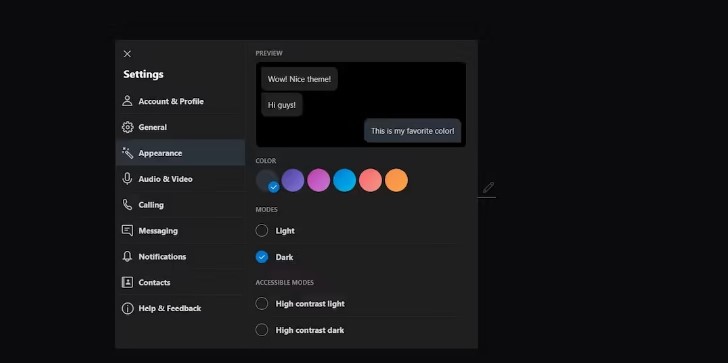You’ve probably already noticed that most apps now have a “Dark mode” option. It’s a great way to change how the app looks, especially for apps that only have a Light mode. If you like using Skype for the Web, you’ll be glad to know that you can also change the mode there.
The dark mode is great, not just because it makes the app look different. You’ll notice how much easier it is on your eyes. So, you should turn this option on if you chat with your friends a lot. This article will show you how to switch Skype from Web to Dark mode quickly and easily. Just keep reading.
How to switch to Dark mode in Skype for Web
Skype for Web is easy to use and helps you stay in touch with everyone you care about. You can send files, chat, make video calls, etc. If you use it for hours, you should turn on Dark mode. Here’s how to do exactly that:
- Open the browser you like and go to Skype for Web.
- Use your Skype username and password to sign in.
- To edit your profile, select the three dots that appear next to your name.
- Click Settings after that.
- Now, click appearance.
- Choose Dark from the list of “Modes”.
- The mode will change as soon as you click on the option.
All done. You have changed the mode on Skype for Web successfully. Try the Dark mode and see what you think of it. Keep it if you like it, and it makes reading easier for you. If not, go back to Settings and choose Light under Appearance.