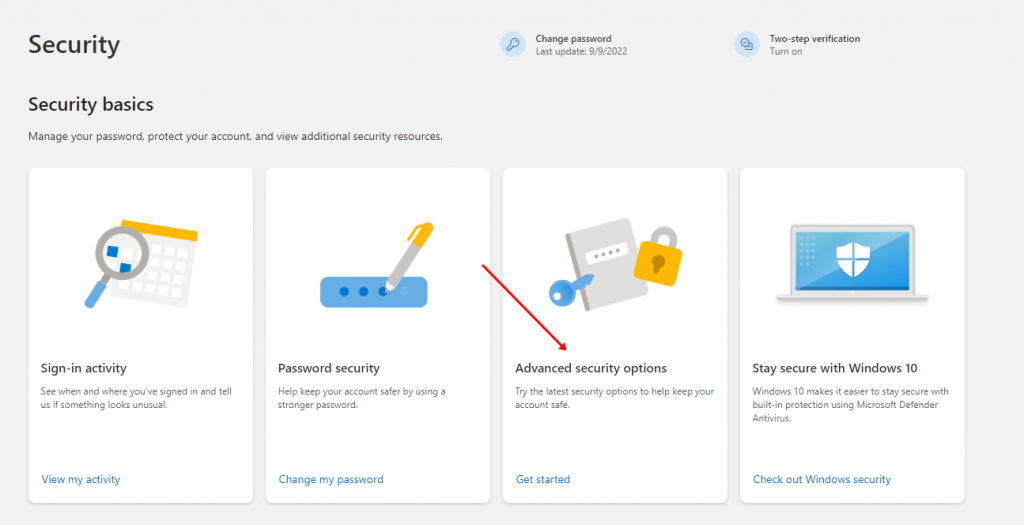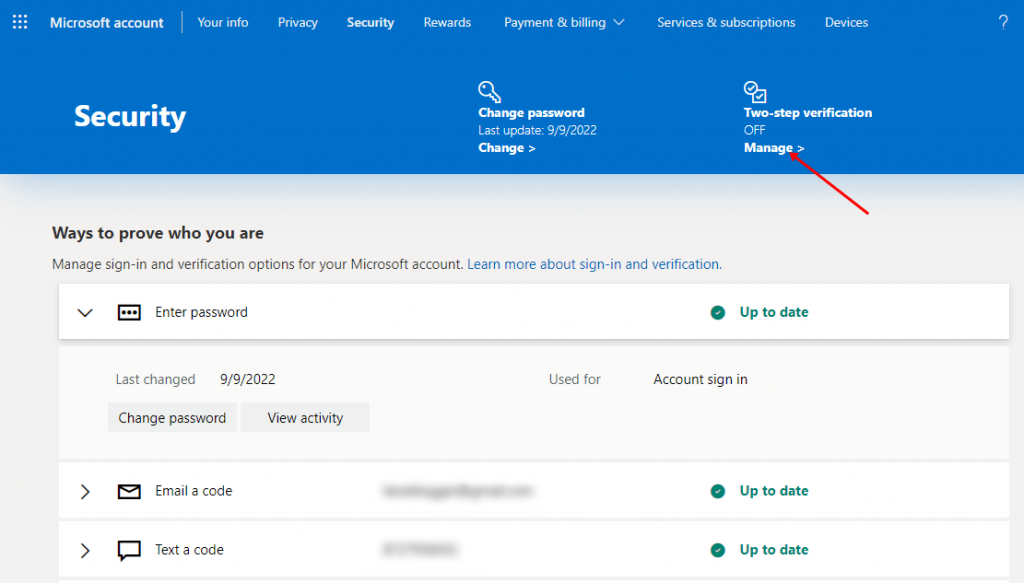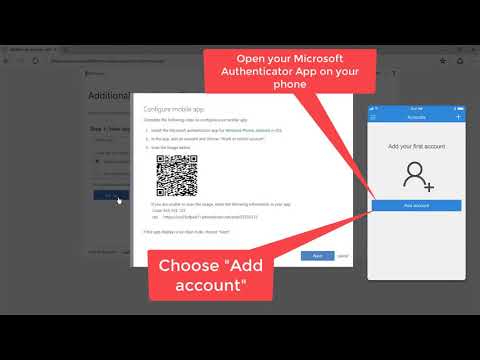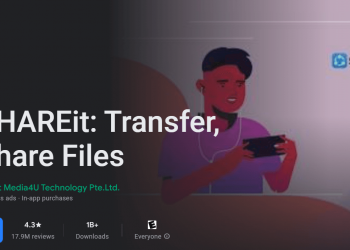If you have a game console like an Xbox, you need to keep it safe. Even though a password is an excellent way to protect a user’s account, if someone knows your password, they can get into your account. A strong password is hard to guess; if you’ve given it to someone else, they can get into your account.
The solution is to use two-factor authentication on Xbox. When you use two-factor authentication, you strengthen the safety of your account. You will be asked to enter a code or an OTP to get into your account. In this article, we’ll talk about how to set up 2FA for Xbox.
How to Set Up 2FA on Xbox
You can set up 2FA on Xbox by going to Microsoft’s website. Follow the steps below to do so:
- First, go to the Security Page for your Microsoft Account. Users will have to sign in to their accounts if they haven’t already. Sign in to your account with the credentials for your Microsoft account.
- Here, click the “Advanced Security” button.
- Find two-step verification and turn it on.
- The login process will require you to provide the details of your two-factor authentication method. As an authenticator, you can use either a phone number, an email address, or a mobile app of your choosing.
Phone Number: Choose this option if you want to get the login code/OTP sent to your phone via text message.Email address: If you choose this, the login code will be sent to your email address. You can log in to your account with the code in your mail.Authenticator App: You can choose this option if you want to use the Authenticator app to confirm your login. Microsoft would suggest that you use the Microsoft Authenticator app. But you can also use apps like Authy, Google Authenticator, and LastPass to verify your identity. - Now, Microsoft will give you some codes you can use to get into your account. You can use these codes if you can’t use the verification method you wanted. You can put this code somewhere safe to use when necessary.
- You are now finished setting up 2FA on Xbox. Now try to log in to your Xbox. After you enter your password, you will be asked to enter the login code.
Last words
That’s how you set up 2FA on your Xbox. When you add 2FA to your account, you will be asked to enter the login code you get by text or email or use the Authenticator app to confirm your login. This adds another layer of security and keeps people from getting into your account without your permission.
FAQ
Does Xbox have 2FA?
Yes, 2FA is available for Xbox, but you can’t set it up from the console itself. You must set up two-factor authentication on your Microsoft account through your browser before using it.
Why would you want to set up 2FA?
Setting up 2FA can be helpful in many ways. This keeps people from logging into your account without permission, so your account can’t be hacked.
Can I use my phone number to set up 2FA?
When you turn on 2FA on Xbox, you will be asked to choose between email, phone number, and the third-party authenticator app. You can set up 2FA in either of these ways. The setup of two-factor authentication using a mobile phone number is also supported.