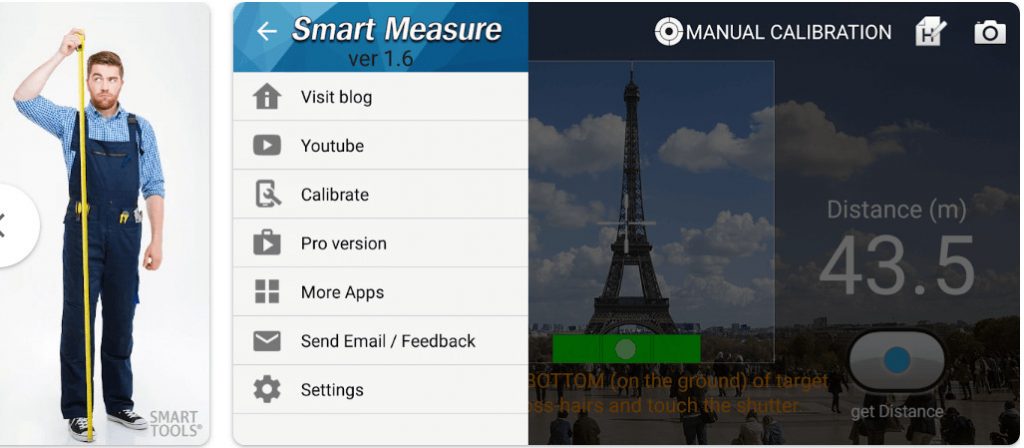One of those items that is really difficult to locate when you need it most is measurement tapes. Fortunately, Apple has made measuring straightforward and convenient with the release of iOS 12, which includes a new measurement app. Using the iPhone’s camera, this iPhone Measure App uses the AR Kit to measure objects and areas in the actual world. With the help of this software, you can measure anything, including furniture length and height. Various internet programmes can carry out the same measuring function. The top ten downloadable measurement apps for iPhones are covered in-depth in this post.
It is helpful to use your smartphone to measure objects, as it makes it simple to measure objects that are close and far away. Mobile measurement apps offer endless options, from measuring the area in your bedroom to determining the height of buildings up to skyscrapers or even just calculating the distance to go to the library.
Though you might be concerned that such an app wouldn’t provide precise measures, contemporary technology means that these apps usually provide relatively accurate readings while still being valuable and straightforward to use. Get all the information you require by downloading one of the many mobile measurement applications available today, especially if you have ever had trouble measuring anything in your life.
Best Height Meter Apps for Android and iOS
Measuring the length of large and tiny items is simple using height-metre apps. These apps can also measure additional quantities, such as height, area, and perimeter. The top height-metre apps for iOS and Android, listed below, allow you to measure length and height.
1. Moasure App
The Measure App measures items and things by utilising the iPhone’s motion sensors. You can easily measure a range of physical dimensions, like height, volume, angle, and more, by just moving your iPhone. Move your phone from one place on an object to another, and the Moasure App will measure the object or space for you correctly using its four distance-measuring modes and two angle-measuring modes. The faster you move your iPhone from one place to another, the more accurate the measurement will be; the higher the speed, the more accurate the measurement. Even a measurement app needs to be more precise to take the role of conventional measuring tools.
2. EasyMeasure App
Among the most excellent iPhone measurement apps is this one, which calculates the distance between an object and you in addition to the object’s or space’s size. All you have to do to utilise this feature is aim the iPhone’s camera lens at the item. The primary factors influencing the values or outcomes of the EasyMeasure App are your iPhone’s tilt and camera height. To accurately fit the image you need to measure, change the measuring box on the app’s screen after making sure the camera height is set correctly.
3. ARuler App
The ARuler app also uses augmented reality technology to measure various locations and things. You may use this programme to take a picture of any location, object, or person and store it so you can measure it later.
Accurate measurements of areas and volumes may be made with just two taps, making the measurement process extremely simple. This app’s height measuring feature allows you to record an object’s or space’s height simply or track a person’s height progression.
4. Measure 3D Pro
One of the most excellent tools for measuring with augmented reality is Measure 3D Pro. In real-time, it can accurately measure any object or space of any shape in terms of length, breadth, area, and volume. To quickly calculate the length, width, and area, point your iPhone’s camera lens at the wall or other object and tap the screen. The app will do the rest. This program allows you to transform any measurement it takes into a 3D measurement so you can calculate volume.
5. PLNAR App
The TapMeasure app is an incredible tool for building 3D representations of any environment. To get your iPhone to record the entire room, open this app and move it slowly in circles. Tapping the points you want to measure as you go is important. You can see the area, perimeter, and other measurements on the app screen while you work. Any space’s 2D and 3D models can be seen, and you can save the model for further use.
6. Smart Measure
With just your phone, you can take measures thanks to the indispensable software Smart Measure. By taking measurements from the cameras integrated inside the gadget, it functions similarly to lidar.
Any target you have in front of you can have its height and distance calculated with near-perfect accuracy, eliminating the need for guesswork! Because of its user-friendly interface, which removes the need for guesswork, obtaining these measurements is also made simple.
7. Ruler
With the help of the digital measuring tape app Ruler, you can easily use a ruler on your smartphone. You can take precise measures in centimetres, millimetres, inches, and other units with just a finger swipe. Naturally, there are other ways to measure different types of things, including planes, levels, points, and lines. You can also quickly convert any measurement between different units. Overall, this digital measuring tape app really does make taking measurements unbelievably good—all of this on a small digital device!
8. AirMeasure
Using just your phone and AirMeasure, you can measure almost anything. With this software, taking measurements of a room or a shelf in your store is as simple as pointing and clicking your camera. AirMeasure is an excellent way to take measurements without needing to upgrade the operating system, as opposed to Apple’s Measure app, which only works with iOS 12 phones.
The three measurement modes—Point and Shoot, Air Mode, and Surface Locked Mode—allow users to verify measures more quickly from any angle and on any surface. AirMeasure is a priceless tool for obtaining precise measurements whenever and wherever needed, from the size of intricate objects outdoors to measuring furniture throughout the house.
9. Google Maps
How to Measure Anything with Google Maps
Google Maps provides an easy-to-use yet efficient method for anyone looking for an exact approach to calculating the distance between two locations. The practical “Measure distance” tool helps customers quickly obtain the precise measurements they require from the comfort of their own homes.
10. ImageMeter
By clicking the photographs, this app enables you to take measurements. Please measure the length, angle, and area of a place by clicking on its snapshot. To take measurements, you can pair the laser distance metre with the app via Bluetooth.
You can also provide text annotations with the measurements you take. Not only that, but you can also add shapes and draw on the dimensions.
11. Bubble Level
A well-thought-out app called Bubble Level mimics the functions of a traditional bubble level—a vial filled with alcohol that measures a surface’s horizontal or vertical direction—as well as straight and 2D rulers, angle metres, and straight rulers. The app also has advertisements, but you can get rid of them by gathering 50 coins, and you receive ten coins for viewing an advertisement.
12. Angle Meter 360
Alright, so we’ve utilised a digital scale and will now use the smartphone to measure angles.
Using your camera, you may measure angles using the software Protractor. It provides this answer simply by displaying an angle overlay that you line with the object’s edges to determine the angle, without the need for complex procedures. It can be used to determine the angle of the leaning tower of Pisa or to measure the angles of the triangles in your math homework. Interesting, huh?
13. GPS Fields Area Measure
With this programme, one may measure distance, area, and perimeter. Additionally, it features a “map view” that lets users annotate locations on maps in whatever way they choose. To estimate the distance, you will need to place markers at the beginning and finish of the map.
If you wish to measure the area, sketch its perimeter on the map. This program also lets users store all of their map locations for later use and group their measurements.